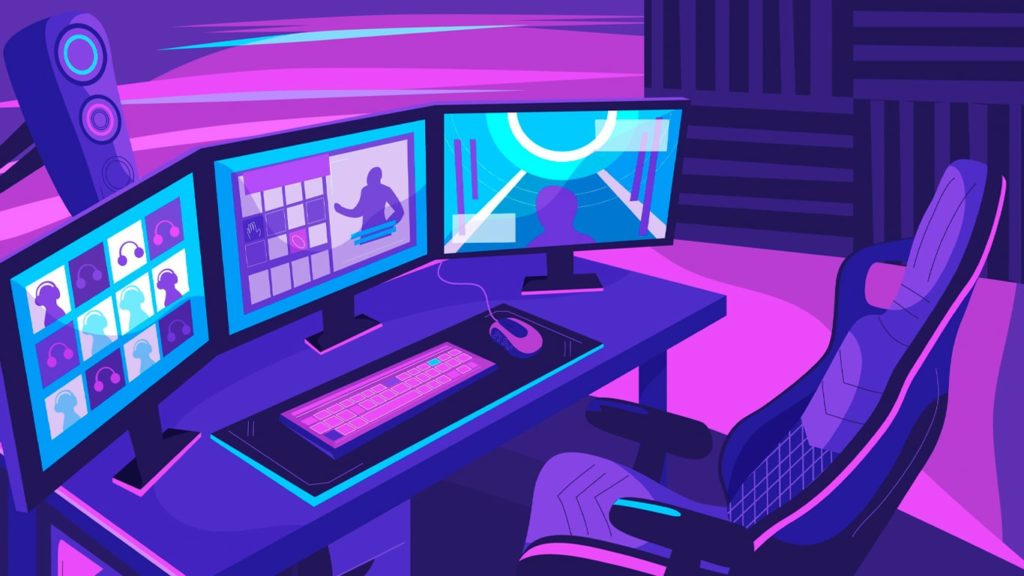
Gaming is not just about video games—there is a lot more to it. With modern games pushing the file size drastically, storage management has become a headache. Then you need to have game launchers and recording software (if you want to share your gameplay with your friends). What follows are programs that let you spend less time doing Windows things, and more time playing games. Today, we have a list of more than a dozen best free programs gamers should install. That way, they can make their life and gaming experience easier and better.
1. Discord
Discord is one of the obvious apps every gamer should have. It was built from the ground up to suit gamers and their needs, like voice chat, in-game invites and sessions, and so many more! This VoIP (Voice over Internet Protocol) app is unlike any other party-up platform that ever existed, and it single-handedly beats all. It makes life so much easier that gamers have almost given up using the in-game voice chat feature. But, the app is not just about voice chat. You can video call, hang around with friends, and join specific servers filled with like-minded people.
2. Steam
Arguably the best online video game marketplace, Steam has gone through a lot in the last two decades. With crazy summer and winter sales, this app is still sought after to date, even after what Epic Games has done to get to the front. But, what makes Steam that good is the presence of an entire trading system. Players can unlock trading cards as they play a game, and then trade them for real money! Also, the presence of achievement tracking, a robust library builder, and other features like Steam Queues (queues of video games that you would like but don’t own) make this platform the best.
3. CPUID CPU-Z
CPU-Z is the go-to utility to check your system specifications. This lightweight app will show you all the specs of your system with all the information you would need in one screen, well organized under tabs. You can easily check what CPU you are running, what its frequency is; the RAM you are running, its timings and frequencies; your motherboard and graphics card. This makes it a lot easier to inspect and manage your system specs without jumping from one app to another to do the same.
4. OBS Studio
OBS Studio is the best free program for all your gaming content creation. It has robust streaming and recording features, and the scenes one lets you switch between different scenes on the go as you record or stream your gameplay. OBS might be a bit difficult to set up, but once you are through the initial setup process, this app will be unbeatable. Even most paid software fails to keep up with the open and robust nature of this software.
5. Epic Games Store
Epic Games Store is one of the most popular game stores out there. It is working hard to become synonymous with Steam, and this is where things get a lot more interesting. The Epic Games Store gives away titles for free every week. They have been doing this since 2019, and have already given away several AAA titles like Grand Theft Auto V, Assassin’s Creed Syndicate, and more. This makes the Epic Games Store a must-have if you don’t want to miss out on the crazy free deals.
6. Malwarebytes
Windows Defender has gotten excellent for virus detection and threat management. It has made third-party antivirus software irrelevant. But, relying on Windows Defender alone might not be the best idea, and Malwarebytes is a viable complement. You won’t need anything above the free tier, but there is a paid version if you want complete peace of mind. It is also officially supported by Microsoft and works great to identify malware and potentially unwanted programs (PUPs).
7. Origin
Origin is yet another app store, but it is from the video games publisher, Electronic Arts (EA). This does mean that Origin has only EA games, but you can add any other game installed on your PC to access your entire library from within the app. But, this is not what makes the app dope. Origin has some very interesting features that will blow you away.
It lets you get into games even before they have completely downloaded. Therefore, you don’t have to wait for a 100 GB game to completely download and install before you can start playing it. EA has some big titles like Battlefield 2042, Apex Legends, Star Wars, and more. We recommend getting Origin so that you don’t miss out on any of them.
8. IObit Uninstaller
Uninstalling and updating all your programs can be a bit of a headache on a PC. The sheer number of programs that you would want to keep installed on your system will eventually end up adding numerous unused and outdated software. But, IObit Uninstaller is an all-in-one solution for this problem.
The software tracks apps as well as downloads and traces redundant files that you no longer need, or were leftover from a failed download. This software can then help you to get rid of all these files in one click instead of searching for every single one manually from File Explorer. The second method takes ages to complete, and you might burn out and give up on it after a few tries.
9. WinDirStat
WinDirStat is yet another program that will help you with storage management. This app goes through all your files and lists them in a graph according to the size they take up. The larger the size of the file, the higher the number of blocks it takes up. This helps you to easily detect which files are taking up your storage the most, and then delete them. This saves a lot of time you otherwise would have spent tracking the large files down manually. We should mention this is only advisable for HDDs, and not SSDs, M.2, and NVMe.
10. MSI Afterburner
MSI Afterburner is a great utility to rock in your build. It will help you to log the stats of your graphics card as well as overclock it if you wish to squeeze some more performance out of it. The software also helps you to log the statistics of your graphics card and even fine-tune the fans to push your graphics card to the absolute maximum.
This software puts you in control of your GPU, and you can do whatever you want with complete peace of mind. Afterburner will never damage your hardware, and if some settings make the system act up, you can simply boot into safe mode before uninstalling the software. That will get rid of the settings, and your system will be fine to roll again.
11. JoyToKey
JoyToKey is a very interesting piece of software that lets you map your gamepad’s buttons to any key of your keyboard. Although almost every game supports the Microsoft Xbox controller, there are several ones out there that simply do not support gamepads or are too old to do so. But, with the help of this software, you can map the keyboard keys to your gamepad’s desired buttons, and enjoy the game with the all-new and improved Xbox wireless controller. The software works flawlessly, and with a bit of creativity, you can use your controller in other apps like Google Chrome or Microsoft Word, too.
12. AMD Radeon Adrenaline Software
The AMD Radeon Adrenaline software is a great addition to your PC if you use an AMD Radeon graphics card. This software serves several needs under one hood. It keeps your graphics card’s drivers up to date. It also helps you to fine-tune your graphics card’s settings, and it also doubles up as an OC utility. This is not the end, either. The software can also cater to your recording and streaming needs and act as a games list aggregator.
13. Nvidia GeForce Experience
Nvidia GeForce Experience is an optional software you can download if you are rocking an Nvidia graphics card. Just like AMD Radeon Adrenaline, this software can also cater to multiple needs. Although it is not as versatile as AMD’s PC program, it can get a few jobs done. For instance, this software robustly takes care of your drivers. It also serves as a games list aggregator, and you can check the in-game settings of every installed game from within the software.
It can take care of your recording needs, and the best part of this is the presence of the Nvidia Highlights feature. This feature automatically records the best moments from your gameplay session and compiles them into one video. You can upload that video to social media platforms right from within the software. Apart from these, the software also gives you an overview of the components installed on your system.
14. Ryzen Master
If you are rocking an AMD CPU, you need to have Ryzen Master, an overclock utility like no other. Ryzen Master automatically detects the best settings for your AMD CPU and applies and stress tests them automatically. Finding the best settings, applying them, and stress testing them are three separate things when you manually overclock your hardware, and it takes a lot of hit-and-trial and time.
This utility saves you from doing all that, on top of having a simple and easy-to-grasp user interface. Ryzen Master also allows taking full control over your CPU in manual mode. You can also switch over to the Advanced view if you have some experience in overclocking hardware. This makes this utility great for both beginners and pros at the same time.
15. Crystal Disk Mark
Crystal Disk Mark is a great utility to check the performance of your solid-state drives (SSDs), hard disk drives (HDDs), or your USB flash drives. It has a variety of tests to determine the performance while copying multiple small files or single large files, helping you examine exactly how your drives perform. It is a fairly light tool, so it won’t eat up your storage, either. You can use this software to review how your drives will perform in games, and also study whether your money was worth it.
16. HWiNFO 64
Hardware Info, stylized as HWiNFO, is the go-to software if you want to inspect your system specs and sensor information under one hood. It displays all the readings of all the sensors and status data accurately in a spreadsheet and can be the best and most reliable system monitor software out there. HWiNFO can be a bit overwhelming for beginners, but with a bit of patience and research, you can get all the information.
17. Riva Tuner Statistics Server (RTSS)
Riva Tuner Statistics Server is super useful software. It can help you to monitor in-game performance in real-time in the form of an overlay over the window. You can individually customize what information you want to monitor. For example, you can see the frame rates, the CP, and GPU utilization, the memory utilization, or all at once. You can also choose between text monitors or graph monitors. This software will help you in several scenarios. You can use it to find out whether any of your components are acting as a bottleneck, whether you need an upgrade, or even flex your frame rates after a graphics card upgrade.